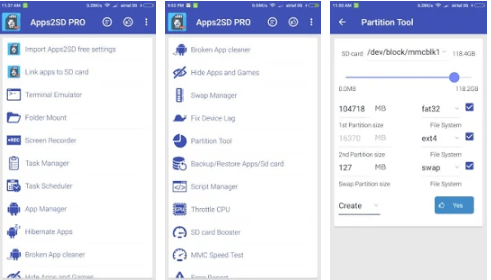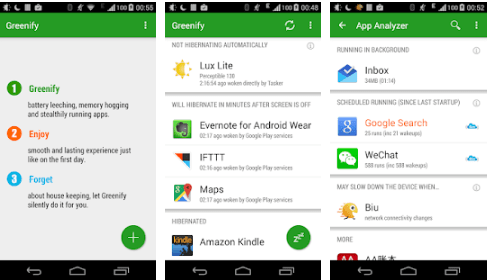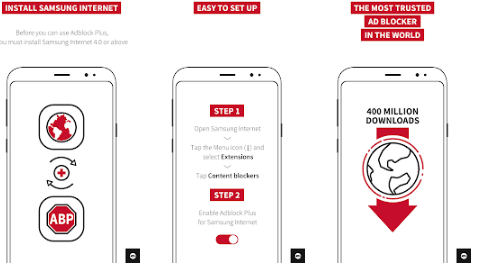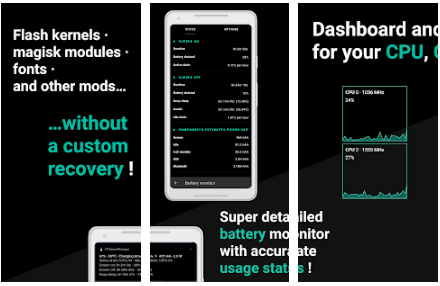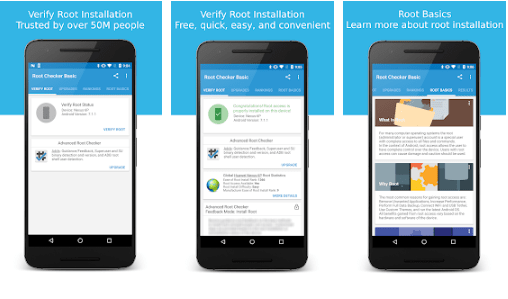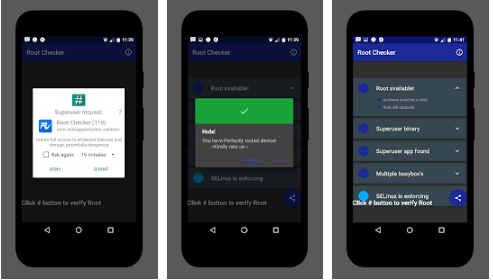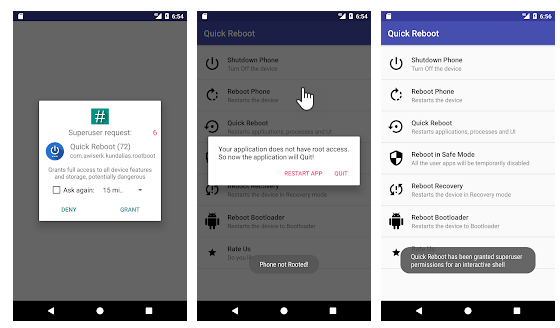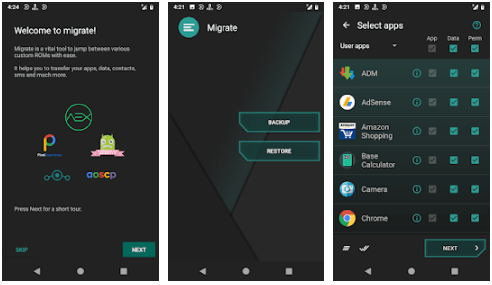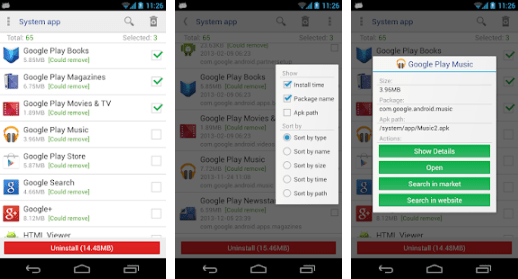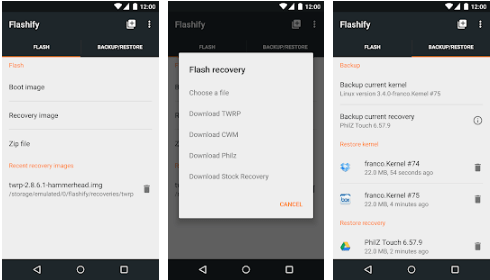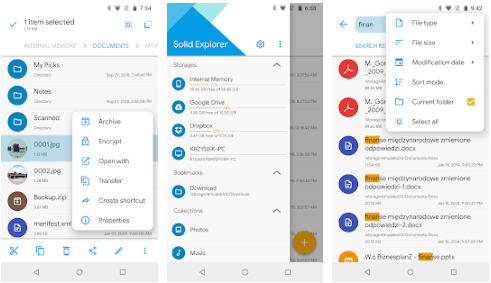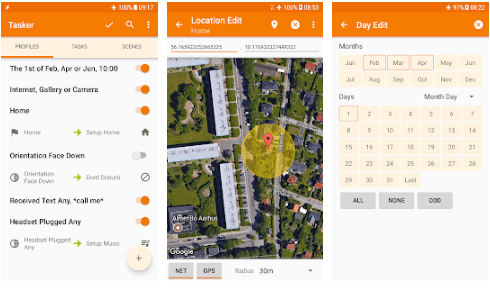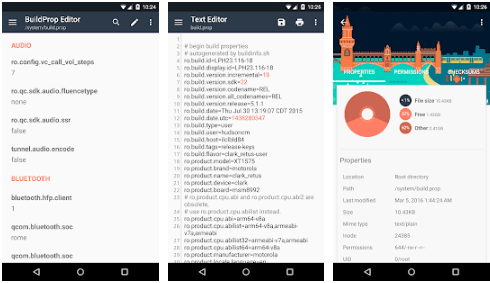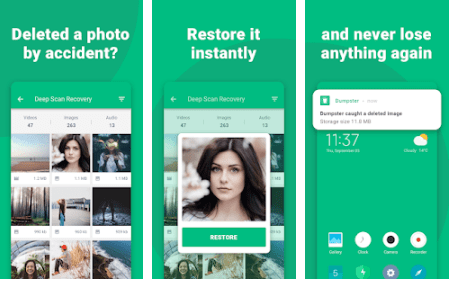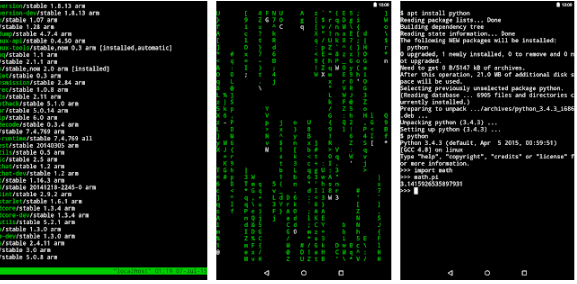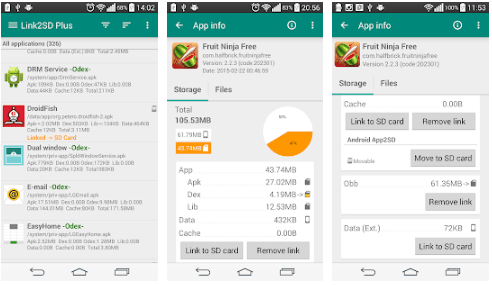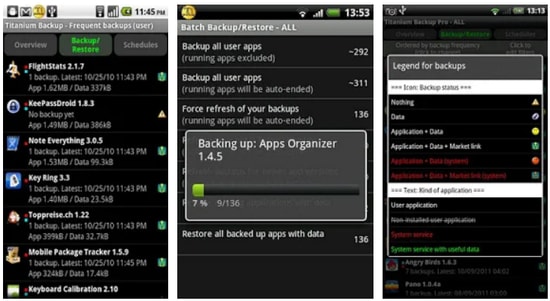These apps offer the best way to augment the overall performance of your Android smartphone. Rooting phones help users unlock their phone’s superpowers and open new possibilities. These new possibilities, including better RAM management, enhanced battery life, improved speed, custom recoveries along with an option to change emoji & change themes, install custom ROMs, and much more. So, if you want to transform your device, and enhance its overall performance, refer to our list of best root apps for Android to enjoy handy customization options.
List of Top 17 Best Android Root Apps
Want to boost the overall performance of your entire Android device? Then, we can help! Below, we’ve listed the best rooting apps for Android that you can use to give the all-new touch to your old device. So, without any further ado, let’s jump on the list!
1. App2SD Pro: All in One Tool [ROOT]
Price:- Free Compatibility:- Requires Android 2.3 or above Apps2SD is a free application with which you can move your apps to an SD card with roots. Just like any other app of a similar category, it can move your internal data, APK files, dex, lib, Odex, and external data. Read Also: Best Virtual Reality [VR] Apps For Android It comes with a massive array of useful tools which includes a terminal emulator, app remover, BusyBox installer along with much-needed support for adoptable storage. It also enables/disable apps, link/ unlink, convert, integrate, clear and uninstall cache/data, move it to SD or move to the phone. It is one of the best root apps for devices with low internal storage, who are looking at expanding the boundaries of their SD cards. Download App: Android
2. Greenify
3. Adblock Plus
Compatibility:- Changes with Devices Are you worried about the battery life of your smartphone? Well, Greenify is the perfect solution for all your battery-related issues. This battery saver app is designed to identify all the unwanted app on your phone and put them on hibernation to stop them from draining its battery. It is one of the best rooting apps for Android devices and works reasonably well for non-android telephones as well. But that’s not it, it comes in a very lightweight design and occupies nearly zero CPU space and battery power. Download App: Android Price:- Free Compatibility:- Requires Android 5.0 or plus Adblock Plus is an open-source app that aims at removing all unwanted and annoying ads from your device. For people who want a clean and fast web surfing experience can download this free root app from the Google Play Store. It enjoys a massive user base and can be easily configured according to varied needs and requirements. Enjoy a new free and safe surfing environment with Adblock Plus. To download it, use the below link. Download App: Android
4. Franco Kernel Manager
Price:- $1.35 Compatibility:- Android 6.0 or up Installed with Franco Kernel, Kernel Manager is one of the best root apps that one can ever find. You can use this multi-functional app to alter several things of your device like GPU and CPU frequencies, support for multi-clusters, CPU Input-boost, color temperature presets, the governor, etc. Read More: Best Free Adware Removal Tools For Windows From less knowledgeable users to tech experts, this app is useful to all levels. It allows you to change, manage, and enhance the battery life of your device and boost its battery life. If you own an Oneplus or Google device, then FK Kernel is the best pick for you. It comes at an affordable rate of $3.49. For users who want tighter control on their Android device can download this incredible piece of software with the below link. Download App: Android
5. Root Checker
Price:- Free and Offers in-app purchases Compatibility:- Supports all Android versions Root Checker is an app that lets you check if your device has adequately rooted or not. It enjoys a massive number of daily downloads. It offers clean, convenient, and fast working and comes with a simple UI. If you are new to Android devices, choose Root Checker to know about root access and other administrative rights. With this incredible application, you can check the root status of your Android device within seconds. Download App: Android
6. Super su – Root Checker
7. Quick Reboot [ROOT]
Compatibility:- Requires Android 4.1 or above Get the feeling of being a Superuser with “SuperSU.” With this popular and free android root app, you can enjoy privileged access to specific commands that allows you to be playful with the hardware and OS of your Android gadget. With SuperSU, you can set and invoke permission and log SU requests on a per-app basis. However, the only thing to remember here is that its high-end capabilities come with a high level of security risks. So, to ensure proper usage. Download App: Android Price:- Free Compatibility:- Android 4.0.3 or above If you are a fan of a single touch mechanism, then Quick Reboot will surely catch your attention. Use this useful and handy tool to reboot your Android device with a single tap. Recovery mode, fast boot, download mode, show and hide actions, the safe way is the few reboot options offered by this stunning app. There is no need to type any hardware key combination to run them. It has a smart shortcut system that supports rebooting within seconds. Download App: Android
8. Migrate
Price:- Free Compatibility:- All Android devices As its name suggests, migrate is a ROM transfer and migration app with which you can easily backup your relevant data. App data, SMS logs, call logs, pictures, and other vital data, you can create a backup of almost everything with this highly useful tool. Read More: Best Walkie Talkie Apps For Android and iPhone The app is currently available for free and creates a flashable zip file of your data. Since the app is still in its initial development stages, you may encounter a few errors here and there. Download App: Android
9. System App Remover
Price:- Free Compatibility:- Android 5.0 or later Are you annoyed with the pre-installed Bloatware which comes packaged with Chinese phones? Well, System app remover can be an excellent option to pick. With this incredible tool, you can not only get rid of bloatware but also uninstall various apps, move app to phone, move apps to SD card, and many more. To uninstall an app, provide it the root permission and select the application you wish to delete. All-in-all with its simple and safe working it surely deserves a try. Download App: Android
10. Flashify (for root users)
Price:- Free Compatibility:- 4.0 or later Flashify offers an easy yet effective flash recovery for pictures and images on your Android smartphone. For a flash recovery process, you should first connect your phone to a PC and then use complicated software to flash recovery. However, with Flashify, you don’t have to worry about these cumbersome steps. Just download this tool, give it the root access, and your job will be done. It also allows you to keep track of all recently flashed items, build a flash queue, and backup kernels. You can also use it to sync backups between varied gadgets and computer systems. Download App: Android
11. Solid Explorer
Price:- Free Compatibility:- Android 4.1 or up This is one of the most trusted and loved Android management tools. For rooted Android devices, it can work as a root explorer app with which you can check your system partition. Solid Explorer is programmed to support your network storage devices and cloud storage. You can also use it to unzip files, copy and paste data, etc. It comes with a smooth design and offers convenience working. Download this power-packed root app from Google Play Store at just $ 1.99. Download App: Android
12. Tasker
Price:- $3.67 Compatibility:- Supports all Android Versions Tasker is one of the most vintage root apps that one can find in the market. It’s a must-have app for users who love automation. With this incredible application, you can automate various functions of your smartphone. Read More: Best Universal Remote Apps for Android From listening to music to enabling the silent mode on your device, everything can be automated with this incredible roots app. Download App: Android
13. BuildProp Editor
Price:- Free Compatibility:- Android 4.0 or plus Edit the BuildProp setting of your Android gadget with this highly popular app. You can use it to change your device model number and assign names to various setting options. You may also choose to alter the version of your smartphone. Download App: Android
14. Dumpster
Price:- Free Compatibility:- All Android Devices If you have mistakenly deleted some of your important pictures and images, Dumpster can help you retrieve all your accidentally deleted data. Its functions start as soon as you download it on your device. Post successful installation, it will begin creating a backup of all your recently deleted data, which can be quickly restored. Use this excellent root app to undelete essential app, media files, and other vital data. Download App: Android
15. Termux
Price:- Free Compatibility:- Diversifies with Device Wondering how your phone will perform in its full capacity? Install Termux to get a feel. it offers a great mix of Linux packages and powerful terminal emulation. With this incredible root app, you can access your server over ssh, run text-based games, enjoy a python console, and much more. Download App: Android
16. Link2SD
Price:- Free Compatibility:- Requires Android 2.3 or later Read More: Best Cooling Apps for Android You Can Use Link2SD allows you to move your app to the SD card. It works as an application manager and is a blessing for Android 2.0+ users. Manage your apps and phone storage effortlessly with this amazing best root app. Download App: Android
17. Titanium Backup
Price:- Free and Paid ($6.99) Compatibility:- Requires Android 1.5 or above Another powerful backup and root application to try is Titanium Backup. It is available in two versions: Free and Pro ($6.99). With the wide range of features offered by this application, you can backup/restore (apps, calls, bookmarks, SMS), freeze/launch apps, change user app to system app, destroy market links, change the device’s Android ID, clear cache, and lots more. This renowned root app for Android enjoys a user base of 25 million and is incredibly easy to use, even for novice users. Download App: Android
Final Words on Best Root Apps For Android
So, this was all folks! These are some of the best root apps for Android devices, which can help you amplify and leverage their overall performance. Pick the best-suited option for yourself and enjoy the maximum capacity of your smartphone. Do you have a word to add? If yes, then let us know in the comment box below. Lastly, do subscribe to our newsletter if you want such kind of informative posts directly in your space. We will come soon, till then, stay in touch with us!