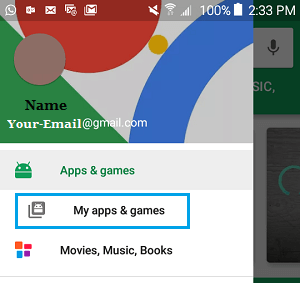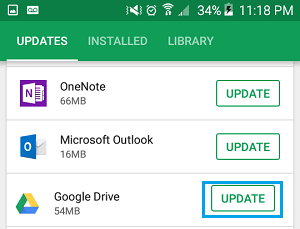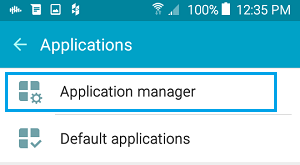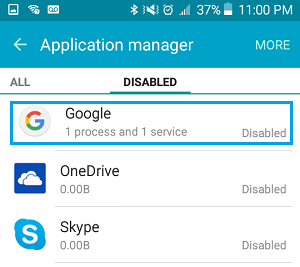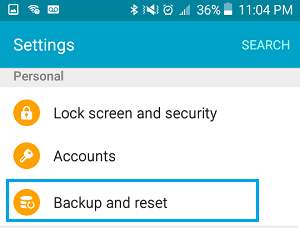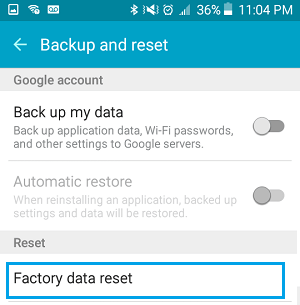Android Phone Keeps Restarting Randomly
The problem of Android Phone Restarting Randomly as expressed by users could be due to a variety of reasons, ranging from poorly designed Apps to corrupted software or hardware issues. Since, there is no single reason for this problem, you can follow the methods below in a sequential manner until one of these methods helps in fixing the problem of Android Phone Restarting Again and Again for no apparent reason.
Loose Battery
The problem of Android Phone Restarting Randomly is common in older Android Phones with removable batteries. In most cases, the battery cover becomes loose and is unable to hold the batteries in their proper place. This can also happen in case a newer Android Phone with removable batteries has suffered a fall or endured rough use (often by kids). Hence, make sure that the back cover of the phone is not loose or bent and it is holding the battery in place. Also, examine the battery connectors and make sure that they are not bent or worn out.
Uninstall Recently Installed Apps
In case the problem of Android Phone Restarting Randomly has started after installing a recent App, it is likely that this particular App is making your Android Phone Restart again and again. Follow the steps below to Uninstall the most recently Installed App on your Android Phone and see if this helps in fixing the problem of Android Phone Restarting Randomly. 1. From the Home screen of your Android Phone, tap on Settings. 2. On the Settings screen, tap on Applications
On some Android Phones, you may have to tap on Application Manager.
On the Application Manager screen, tap on the App that you want to Uninstall.
On the next screen, tap on the Uninstall button (See image below)
Uninstall Unused Apps
You may have installed many apps on your Android Phone out of curiosity and never used them. Now, it is a good idea to Uninstall All the Apps on your Android Phone that you haven’t used at all in the last 3 months. In case you haven’t used these Apps during the past 3 months, it is highly unlikely that you will ever use them again.
Uninstall Background Running Apps
The problem of Android Phone Restarting Randomly can be caused by poor quality or badly designed Apps running in the background on your Android Phone. Take a look at the Apps running in the background on your Android Phone and follow the steps below to Uninstall apps that you don’t really need.
Tap on Settings > Applications > Application Manager.
On the Applications Manager screen, scroll over and tap on the Running tab to see a list of Apps Running in the Background on your Android Phone. Next, Tap on the App that you don’t normally use.
On the next screen, tap on Uninstall or Stop (in case you do not want to Uninstall the App)
Repeat the above steps to Uninstall or Stop those background running apps which you don’t normally use.
Upgrade Apps
Apps may not be updating automatically, in case you had turned off auto-app updates on your Android Phone. Hence, make sure that all the remaining apps on your Android Phone are upgraded to their latest version.
Open Google Play Store on your Android Phone.
In Google Play Store, tap on the 3-line Menu icon.
From the drop-down menu that appears, tap on My Apps & Games option (See image below).
4. On the next screen, tap on the Updates tab and then tap on the Update button next to the Apps for which updates are available on your Android Phone (See image below).
Make Sure System Apps Have Not Been Disabled
You or someone else with access to your Android Phone may have disabled one or more System Apps on your Android Phone. It is quite possible that the problem of Android Phone Restarting Randomly is related to an important or necessary system App being disabled on your Android phone.
Tap on Settings > Applications > Application Manager
On the Application manager screen, swipe over and tap on the Disabled tab.
Go through the list of Disabled Apps and services and Enable all important or necessary Apps by tapping on the Apps that you want to enable and tapping on Enable on the next screen.
Overheating
Most Android Phones are designed to shut off automatically in case they become too hot. This is a safety feature designed to protect the phone from getting damaged due to excessive heat. This problem is understandable in case you are outside or in a car without air conditioning on a particularly hot day. However, overheating of the device should not be a frequent occurrence. You should contact the retailer or the manufacturer, in case you find your device overheating frequently.
Corrupted Android OS
Just like any other software, the Android Operating system on your Android Phone can also get corrupted or damaged due to a variety of reasons. In such cases, the only option left is to Factory Reset your Android Phone. Unfortunately, Factory Reset is going to erase all the data from your device. However, this is your only option in case nothing else is helping you fix the problem of Android Phone Restarting Randomly.
Open Settings on your Android Phone.
On the Settings screen, scroll down and tap on Backup & Reset Option.
On the next screen, tap on the Factory Data Reset Option.
Factory Data Reset will wipe all the Data on your Android Phone (including corrupted files) and it will then perform a fresh installation of the latest version of Android Operating System as available for your model of Android Phone.
Other Hardware Problems
Sometimes the Power button can get stuck down and there could be other hardware related issues causing the problem of Android Phone Restarting Randomly. The solution in this case is to contact the Manufacturer, Dealer or the retailer and find out if the Phone can be replaced or repaired.
Fix: iPhone Keeps Restarting Problem
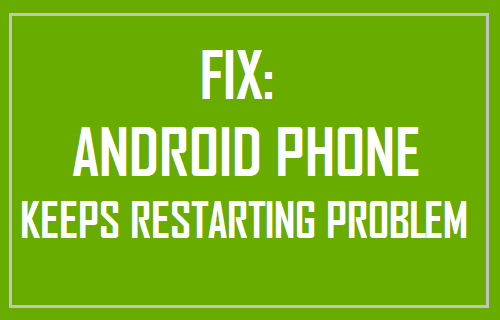
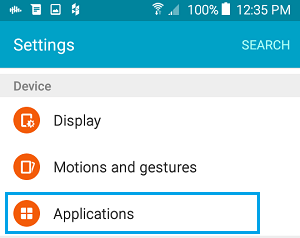
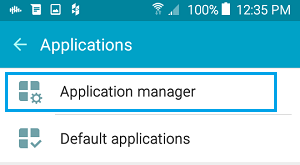
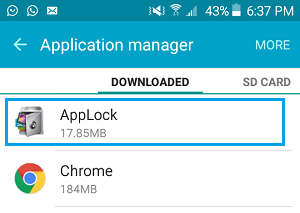
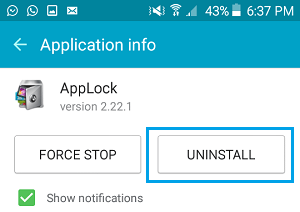
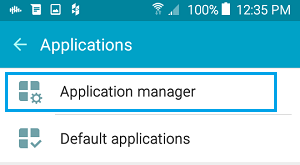
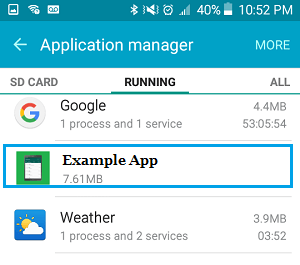
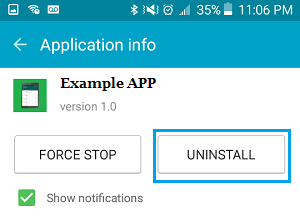
![]()