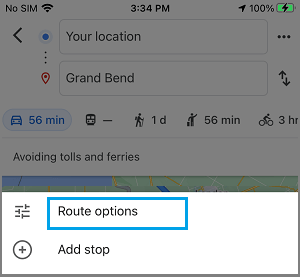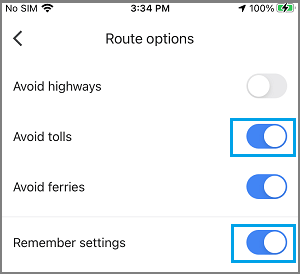Avoid Tolls Using Google Maps
For quite some reason, most Countries around the World never seem to have the funds to build Infrastructure and services required for people to live, work and contribute to the economy. Hence, they borrow money to build roads and end up charging people to pay back the principal and accrued interest on borrowed money. Luckily, you can enable “Avoid Tolls” option in Google Maps to make sure that you are always using Toll Free Roads. Depending on your situation, you can enable “Avoid Tolls” option in Google Maps for Specific Routes and also for all the Routes. Note: Sometimes, it may not be possible to Avoid Toll Roads and in certain cases using a Toll Road might be the shortest or the quickest way to reach a destination.
1. Avoid Tolls On All Routes in Google Maps
This method ensures that Google Maps always uses Toll Free Roads, while providing you with directions.
Open Google Maps > tap on your Account icon and select Settings in the drop-down menu.
On Settings screen, tap on the Navigation tab located under “Getting Around” section.
On the next screen, scroll down to “Route Options” section and enable Avoid Tolls option.
After this, Google Maps will automatically try to use Free Routes, whenever you try to find directions using Google Maps on your smartphone.
2. Avoid Tolls on Specific Routes Using Google Maps
Follow the steps below to make Google Maps avoid Toll Roads, while providing you with Turn-by-Turn directions on a specific route.
Open Google Maps app on your iPhone or Android Phone > Type Name or Address of the place that you want to go to.
Tap on Directions in bottom menu.
On the next screen, tap on 3-dots icon located next to the Location entry.
On the pop-up, tap on Route Options.
On Route Options screen, move the toggle next to Avoid Tolls to ON position.
Note: You can enable Remember Settings option, if you want Google to remember the settings for this particular route. After this. you can start heading towards your destination and Google Maps will make sure that you are avoiding the roads where you may be required to Pay Tolls.
How to Use Two WhatsApp Accounts on iPhone & Android How to Use Android Phone Without SIM Card or Phone Number
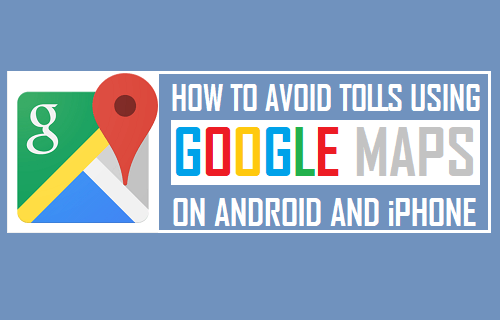

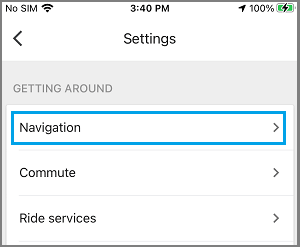

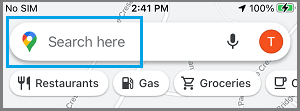
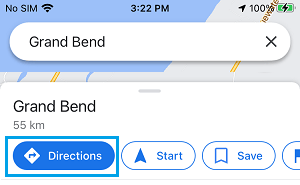
![]()