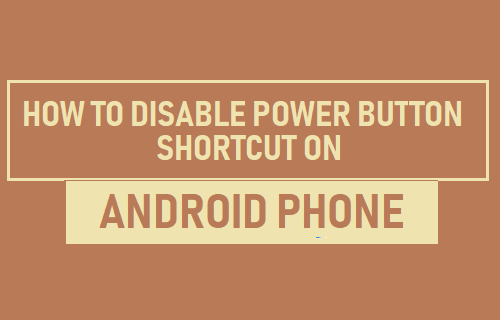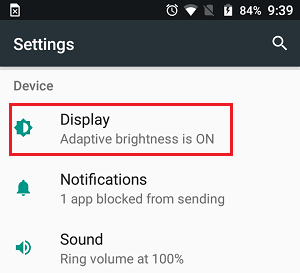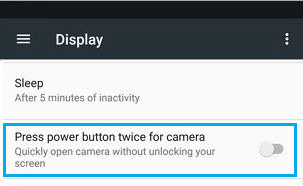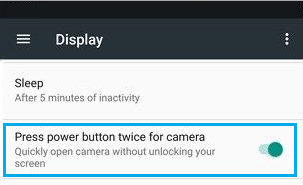Disable Power Button Camera Shortcut on Android Phone
If your Android Phone is running Android Marshmallow, Nougat or later versions, double-clicking on the Power Button opens the Camera. When you press the power button twice, your Android Phone will vibrate, indicating that the camera on your Phone is ready to use. While this feature can be useful, there are users who are looking for a way to prevent the possibility of the camera being accidentally launched on their Android Phones. Hence, if you do not find the Power button Camera Shortcut being useful and keep opening the camera by mistake, you can easily turn off this feature.
Disable Power Button Camera Shortcut on Android Phone
Follow the steps below to disable Power button Camera Shortcut on your Android Phone.
Open Settings on your Android Phone.
On the Settings screen, scroll down and tap on Display.
On the display screen, move the toggle next to Press power button twice for camera to OFF position.
After this setting, your Android Phone will no longer open the Camera when you press the power button twice. You will have to access the camera on your Android Phone either by opening the Camera App or by tapping on the Camera shortcut in the Lock screen.
Enable Power Button Camera Shortcut on iPhone
At any time you can enable back the Power Button Camera Shortcut on your Android Phone by going to Settings > Display > and toggling ON Press power button twice for camera option.
After this, you will be able to launch the Camera on your Android Phone by pressing the power button twice.
How to Transfer Photos From Android Phone to Computer How to Disable Geotagging on Android Phone