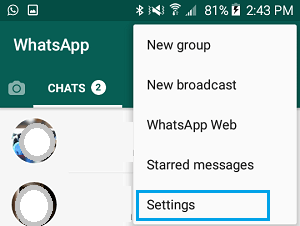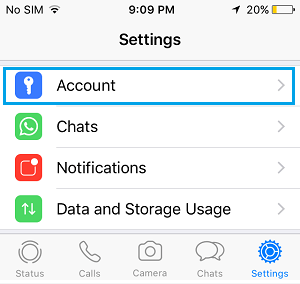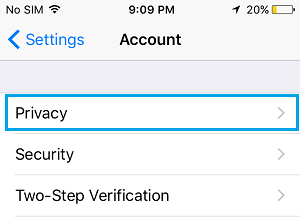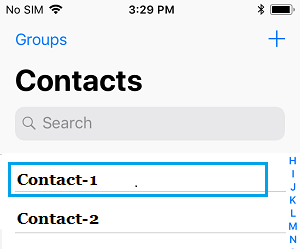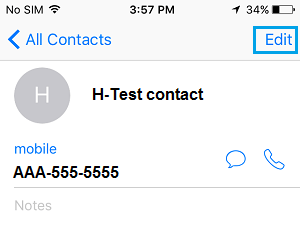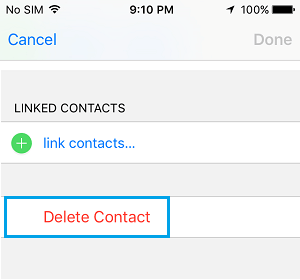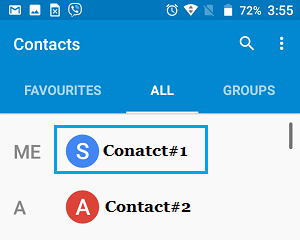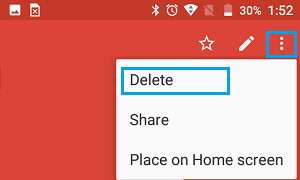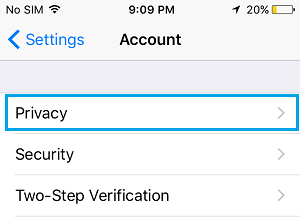Hide WhatsApp Profile Picture From Certain Contacts
While WhatsApp makes it really easy to hide profile picture from everyone, it does not provide an easy way to hide WhatsApp Profile picture from specific Contacts. However, you can still hide WhatsApp Profile Picture from specific Contacts by first restricting your profile picture to Contacts only and removing Contacts from Address books that you want to hide the Profile Picture from. This workaround ensures that only the Contacts listed on the Address book of your iPhone or Android Phone are able to see your profile picture. Since the Contacts that you want to hide the profile picture from are not listed in your Address Book, they won’t be able to see your WhatsApp Profile Picture.
1. Restrict WhatsApp Profile Picture to Contacts Only
As mentioned above, there is no official way to hide your Profile Picture from Specific Contacts in WhatsApp. Hence, we are going to make use of a workaround to hide WhatsApp profile picture from certain Contacts in WhatsApp. 1. Open WhatsApp on your iPhone and tap on the Settings icon located in the bottom menu.
In case of Android Phone, tap on 3-dots icon located at the top right corner of your screen and tap on Settings in the drop-down menu.
On the Settings screen, tap on the Account option.
On the Account Screen, tap on Privacy.
On the Privacy screen, tap on Profile Photo.
On the next screen, tap on My Contacts.
After this, only the Contacts who are listed in the Address book of your iPhone or Android Phone will be able to see your WhatsApp Profile Picture.
2. Delete Specfic Contacts From Address Book
The next step is to make sure that Contacts that you want to hide WhatsApp Profile Picture from are not listed in the Address book of your iPhone or Android Phone. In case the Contacts are listed in the Address book, you will have to delete them. Even if you delete the Contacts from Address book, your Chats with these Contacts will still remain active in WhatsApp and you will be able to Chat with these people. However, you will notice a change in the way these Contacts will be appearing in WhatsApp, You will no longer see the Names of Contacts that you have removed from the address book, you will only see their phone numbers. If you are Ok with how these Contacts appear in WhatsApp, you can go ahead and delete these Contacts from your address book on iPhone or Android Phone.
Delete Contact From Address Book on iPhone
Follow the steps below to delete certain Contacts from address book on your iPhone.
Open the Contacts App on your iPhone and tap on the Contact that you want to delete.
On the next screen, tap on the Edit option located at the top right corner of your screen.
On the next screen, scroll down all the way to the bottom and tap on Delete Contact Option.
The Selected Contact will be deleted from the Address book on your iPhone.
Delete Contacts From Address Book on Android Phone
Follow the steps below to delete Specific Contacts from the Address book on your Android Phone.
Open the Contacts App on your Android Phone.
Tap on the Contact that you want to delete.
On the next screen, tap on 3-dots icon located at the top right corner of your screen and select the Delete option in the drop-down menu.
Once you remove Contacts from Address book, they will no longer be able to see your WhatsApp Profile Picture. As mentioned above, you will still be able to Chat with these people on WhatsApp (in case required).
Hide WhatsApp Profile Picture From Everyone
In case you want to, you can hide WhatsApp Profile picture from just about everyone on WhatsApp by following the steps below.
Open WhatsApp on your iPhone or Android Phone > Go to Settings > Account > Privacy.
On the Privacy screen, tap on Profile Photo.
On the Profile Photo screen, tap on Nobody.
After this setting, no one will be able to view or access your WhatsApp Profile Picture.
How to View WhatsApp Messages Without Opening or Notifying Sender How to Find Who Has Read Your Message in WhatsApp Group
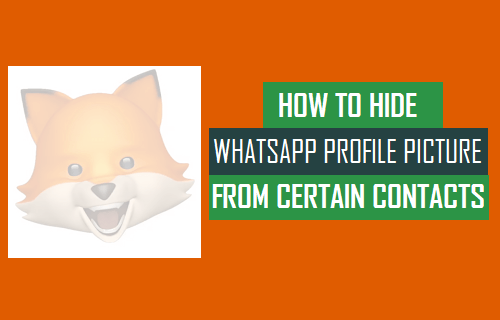
![]()