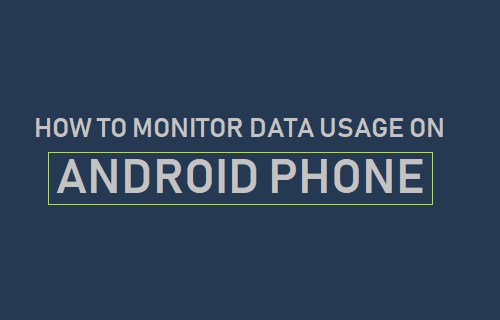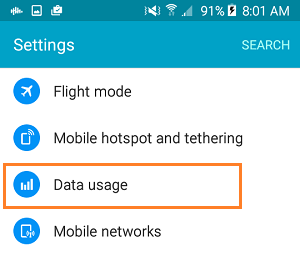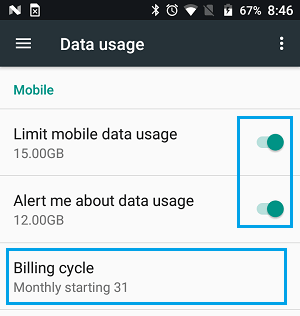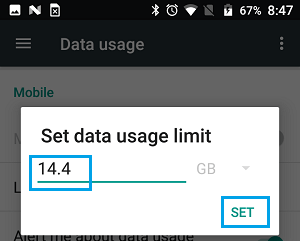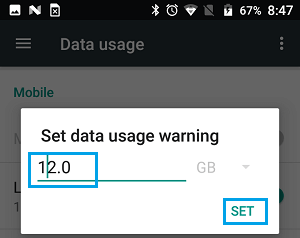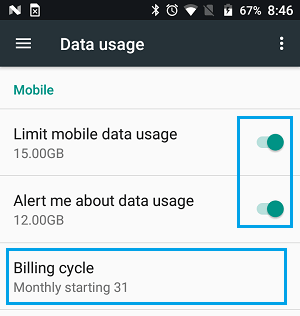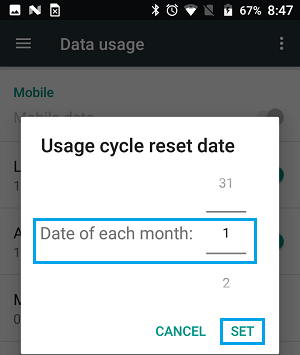Monitor Data Usage on Android Phone
With Mobile or Cellular data being so expensive, most people prefer subscribing to Limited Data Plans. If you are on a Limited Data Plan, it is important to keep track of Data Usage on your iPhone, in order to make sure that you do not go over the allowable data limit set by your Limited Data plan. Luckily, most Android Phones have an in-built ability to Track Data Usage and you can make use of this feature to Monitor Cellular Data Usage on your Android Phone. Also, you can set a limit on the amount of Data that can be used by your device and this will make your Android Phone to automatically switch OFF Cellular Data, once the set Data Limit is reached.
Steps to Monitor and Set Data Usage Limit on Android Phone
Follow the steps below to monitor and set cellular or mobile data usage limit on your Android Phone.
Open Settings and tap on Data Usage.
On the Data Usage screen, scroll down to “Mobile” section and first toggle ON the option for Limit Mobile Data Usage.
On the pop-up, input the maximum amount of Data allowed by your Plan.
Note: On some Phones, you might be able to use a slider to set Data Limit. 4. Next, enable the option to Alert me about data usage (See image in item 2 above). 5. On the pop-up, input the Data Limit at which you want your Android Phone to warn you. Preferably, this number should be lesser than the maximum allowed Data Limit.
- Next, tap on Billing Cycle
Note: On some phones, you may have to tap on the Date field and then tap on Change Cycle. 7. On the pop-up, change the Date to match the start date of your Monthly Data Usage Plan.
Note: You can find the ‘Start Date’ on your Monthly Phone bill or you can login to your Account and find this this date in “My Account” section. After implementing above steps, your Android Phone will be totally setup to Monitor and Limit Data Usage. Your Phone will warn and automatically cut-off mobile data, once the allowable limit of your Data Plan is reached.
How to Reduce Data Usage on Android Phone How to Stop Apps From Using Cellular Data On Android Phone