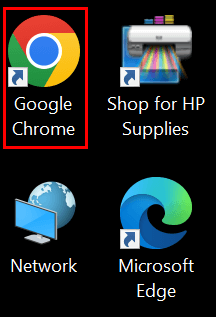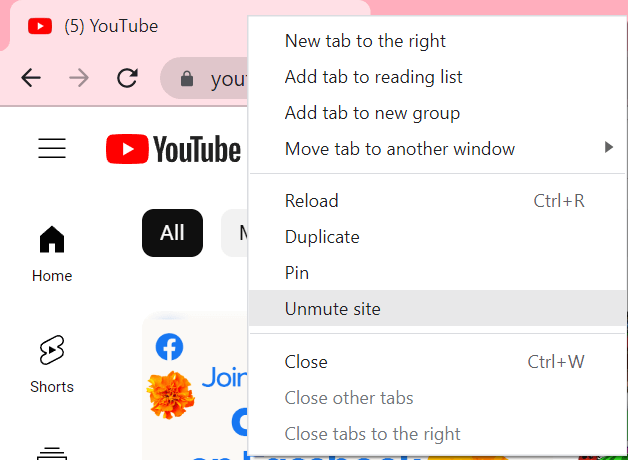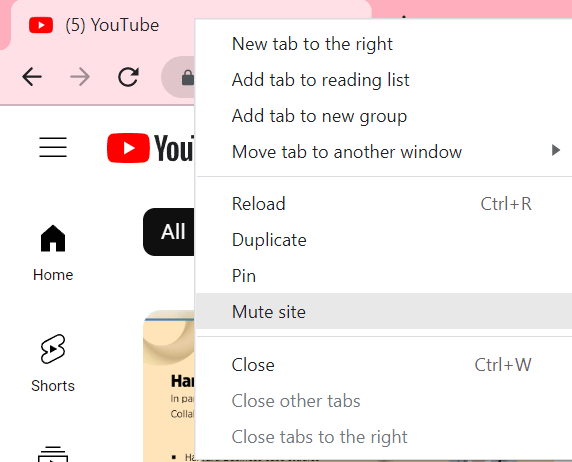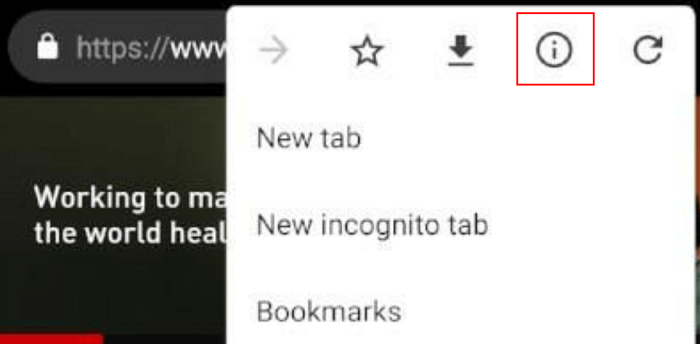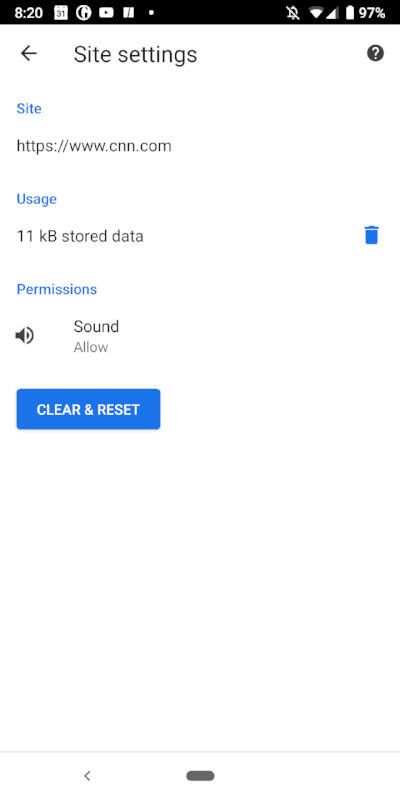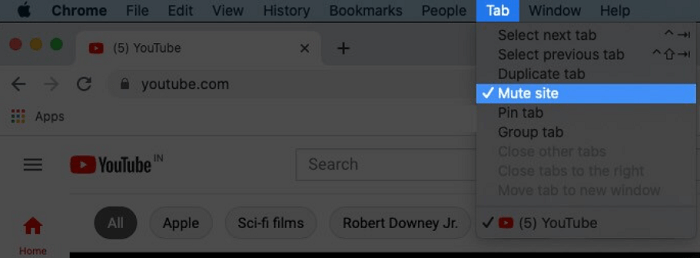But Thankfully there’s an option to overcome the possibility of such situations. In the article below you will learn how to mute a tab on Chrome on iPhone or Mac.
How to Mute Tabs on Chrome
To mute tabs in Chrome apply the following steps Step 1: Locate the Chrome icon on your desktop screen and double-click on it to Launch the browser. Step 2: In the address bar enter the name of the website and open the webpage you want to mute. Step 3: Right-click on the title bar of the webpage and press the Mute Site option. This mute function will be applied to the entire website, not just to the current tab. Therefore, to Unmute the website, open the website. Right-click on the address bar and choose the Unmute Site option. Also Read: How To Clear Cache in Chrome, Firefox, Safari & IE Browsers
How to Mute Tab in Chrome on iPhone?
To mute tabs in Chrome on your iPhone, launch the Chrome browser on your device and open the site you want to block sound for. Now apply the following steps Step 1: On the site locate the menu option in the top right corner. Step 2: Click on the information icon depicted as i in a circle. Step 3: From the prompt that opened click on Site Settings. Step 4: Under the section for Permissions click on Sound. Press the Block option in the popup that appears. This will turn off the sound Site wide not only for the current tab. And hence open the Site settings again and Allow the sound to enable sound for the website again on your iPhone. Also Read: Best Tips and Tricks for a Better Google Chrome Experience
How to Mute Tab in Chrome on Mac?
Although Mac has its browser Safari pre-installed on the devices, many users download Chrome to have a different user experience. Launch the Chrome browser on your Mac and apply the given steps to mute tabs. Step 1: Enter the website address and press the enter key. Step 2: Right-click on the tab and press the Mute site option from the list. However, open the website again and right-click on the tab. Click on the Unmute Site option to enable Sound and Volume on the website.
Pro Tip
Mute Tabs on Firefox Browser
Identify the tab making noise with the speaker icon on the top. Right-click on your Tab and from the list of options choose Mute Tab. Else click on the speaker icon to turn off the volume toggle for that particular tab.
Mute Microsoft Edge’s Tabs
Open the Tab on your Microsoft Edge or navigate to the desired tab you want to mute. Right-click on it and press the Mute Tab option from the list. This will disable the sound on this tab. Also Read: How to Fix Google Chrome Running Slow Issue
Mute Tabs in Chrome: DONE
Hopefully, the above guide helped you answer your question about how to mute tabs on Chrome. Although you can also download a specific extension to mute tabs on your Chrome. Once the irrelevant tabs are muted you can concentrate on your work and do it more efficiently. If you think we missed out on something, or have any more questions for us don’t hesitate. Reach out to us through the section of comments below. Also, if the article was helpful subscribe to our blog for more informative and problem-solving technical guides. Hit the Follow option on our Facebook, Twitter, Instagram, and Pinterest channels to never miss out on an update.