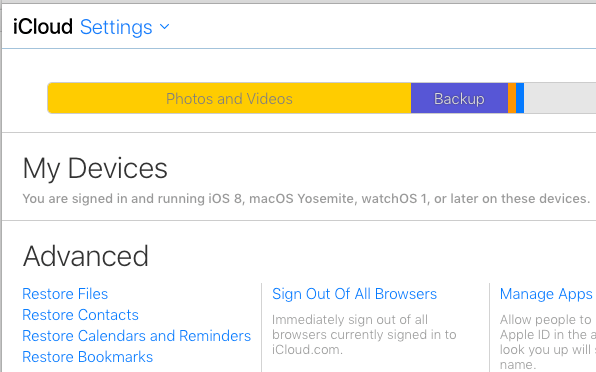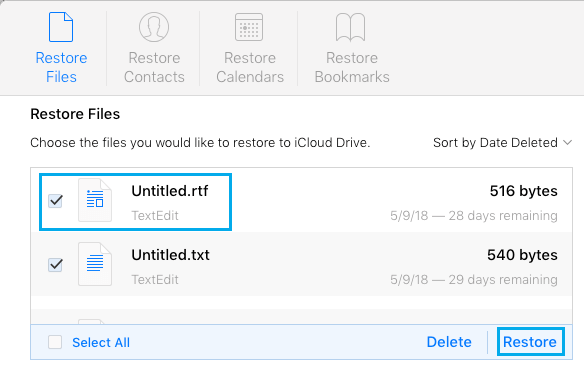Recover Deleted Photos, Contacts and Files From iCloud
When you delete Photos from iCloud on your iPhone or Mac, the deleted Photos are simply moved to Recently Deleted Folder in iCloud and remain in this location for a period of 30 days in your iCloud Account. After 30 days the deleted Photos are permanently removed from iCloud and you won’t be able to recover them. Similarly, deleted Files, Contacts, Calendars and Notes also remain in your iCloud Account for a period of 30 days, before they are permanently deleted from your iCloud Account. While it is possible to recover selected Files and Photos from iCloud, you won’t be able to recover individual Contacts, Calendars and Reminders from iCloud. iCloud basically takes a “snapshot” of your Contacts and Calendars at periodic time intervals and you will be able to choose one of these Snapshots to restore Contacts and Calendars from.
Recover Deleted Photos From iCloud
Since, Photos and Videos take up a lot of iCloud storage, they happen to be the first items that users delete to recover storage space on iCloud. Luckily, iCloud does not immediately remove deleted Photos and Videos from your iCloud account. This allows you to recover deleted Photos, in case you had deleted them by mistake.
Using your Mac or PC, go to iCloud.com and Sign-in to your iCloud Account.
Once you are in iCloud, click on the Photos Icon.
Next, click on Recently Deleted Album in the side menu and click on the Photos that you want to Restore.
Once the photos are selected, click on Recover option (See above image).
Recover Deleted Contacts From iCloud
Unless you have disabled the option to backup Contacts to iCloud, you have a pretty good chance of recovering Deleted Contacts from iCloud.
Using your PC or Mac visit iCloud.com and sign-in to your iCloud Account.
Once you are in iCloud, click on the Settings icon.
Next, click on Restore Contacts option located under “Advanced” section at the bottom left corner of your screen.
On the next screen, click on the Contact’s Archive File that you want to Restore.
On the Pop-up that appears, click on Restore option to confirm. As you can see from the image above, iCloud makes a backup of your current Contacts, when you restore Contacts using an available backup file on iCloud. This will allow you to Restore missing New Contacts, in case the Archive of iCloud Contacts that you are Restoring does not contain the New Contacts that you had added after the date on iCloud Archive.
How to Recover Deleted Files From iCloud
In case you have accidentally deleted a file, it is not yet permanently deleted from iCloud, you still have 30 days to recover the file.
Using your PC or Mac visit iCloud.com and sign-in to your iCloud Account.
Once you are in iCloud, click on the Settings icon.
Next, click on Restore Files option located under Advanced section at the bottom left corner of your screen.
On the next screen, select the Files that you want to restore by clicking on the check boxes. Use the Select All option in case you want to restore all the files.
Once the Files are selected, click on the Restore option.
How to Manage and Free Up iCloud Storage Space How to Enable and Use iCloud Drive on iPhone
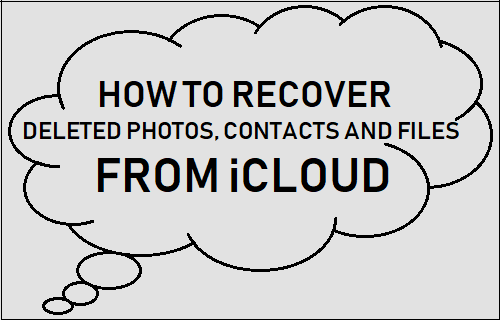
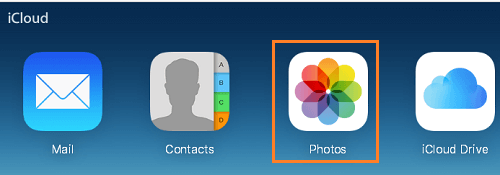
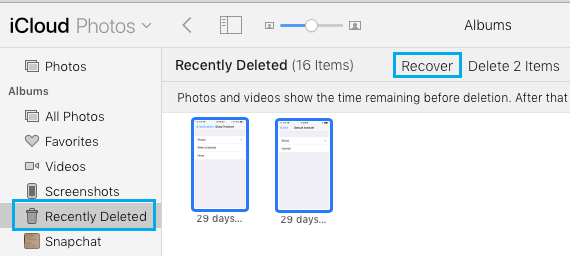
![]()
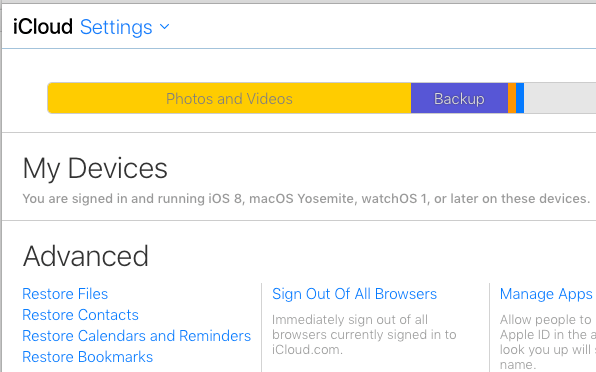
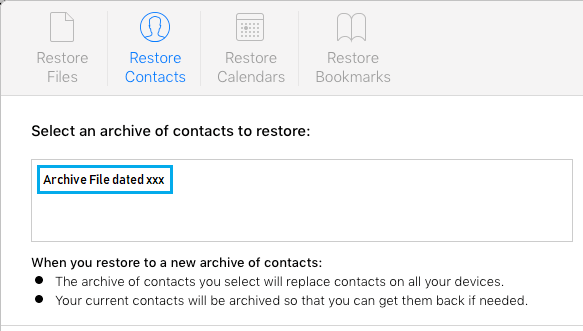
![]()