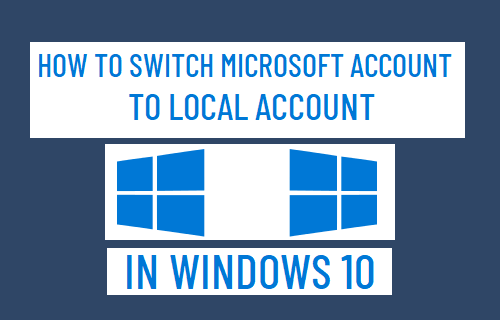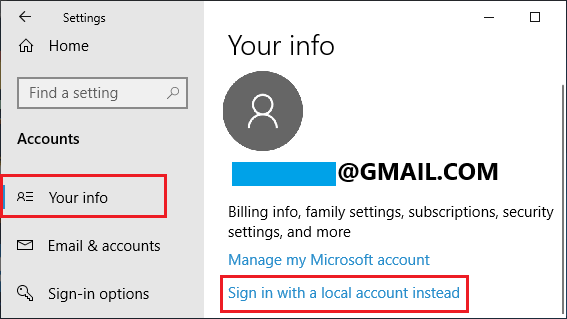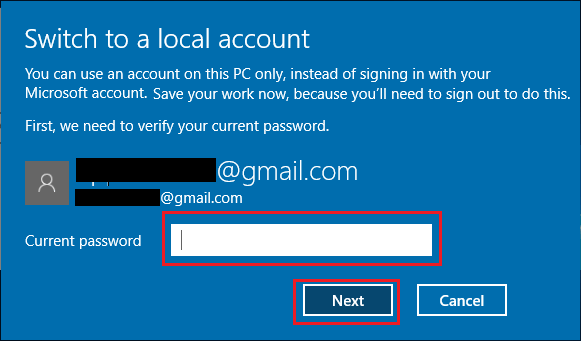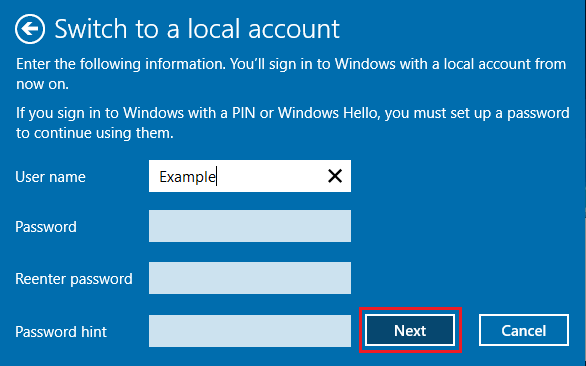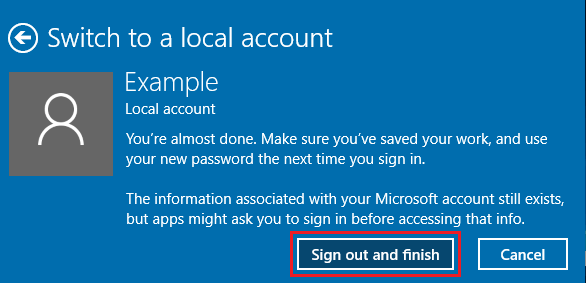Change Microsoft Account to Local Account in Windows 10
Windows 10 prompts users to provide an Email Address, when they start setting up New computer or Install Windows 10 on an existing computer. Once an Email Address is provided, Windows 10 automatically creates a Microsoft Account, which can be used to login to the computer and use Microsoft services like Skype, OneDrive, Teams and others. If you do not want to login to the computer using Microsoft Account, you can either Remove Microsoft Account from your computer or convert Microsoft Account to Local User Account. The first option deletes all Files, Photos and Data located in your Microsoft Account, while the second option keeps all your files intact and removes Microsoft Account from your computer.
Switch Microsoft Account to Local User Account
In order to Switch Microsoft Account to Local Account, you need to be logged-in to the computer using Microsoft Account. Go to Settings > Accounts > select Your Info in the left-pane. In the right-pane, click on Sign-in with a local account instead link.
When prompted, enter your current Microsoft Account Password and click on Next.
On ‘Switch to Local Account’ screen, type User Name, Password and click on Next.
On the next screen, click on Sign Out and finish button.
After this, your computer will no longer be associated with Microsoft Account and you will be able to login to the computer using the New Local User Account and Password that you just created.
What Happens When You Switch Microsoft Account to Local Account?
When you switch an existing Microsoft User Account to Local Account, the Microsoft Account will no longer be associated with your computer and you will be able to Login using the New Local User Account. All Files, Photos and Data that was available in Microsoft Account will remain available on your computer and you will be able to access this data from your Local User Account. However, Apps and Programs that were downloaded to the computer while using Microsoft Account will still remain linked to your Microsoft Account. Switching or changing Microsoft Account to Local Account does not delete or invalidate your Microsoft Account in any way. It still remains valid and allows you to sign-in to Microsoft Services like Skype, OneDrive, Microsoft Teams and others.
How to Login to Windows 10 Using Gmail How to Disable Web Results in Windows Search