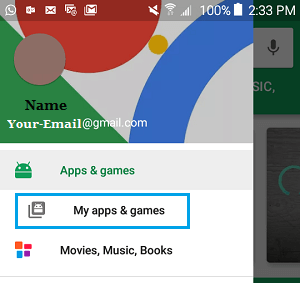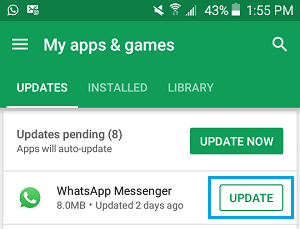Install WhatsApp Updates on iPhone & Android
On its official website, WhatsApp advises users to always use the latest version of the App to enjoy new features and bug fixes. Depending on your Phone (iPhone or Android), WhatsApp can be easily downloaded and installed from the App Store on iPhone and from Google Play Store in case of Android Phones. If Automatic App Updates are enabled, WhatsApp should be automatically downloading and installing updates on your Phone. If you have disabled Automatic App updates, you can follow the steps as provided below to manually Update WhatsApp on your iPhone or Android Phone.
1. Update WhatsApp on iPhone
- Open the App Store on your iPhone and Search for WhatsApp.
- On the next screen, tap on the Update option located next to WhatsApp Messenger.
Note: Update option will be available only if an Update is available for WhatsApp.
2. Update WhatsApp on Android Phone
Follow the steps below to make sure that you have the latest version of WhatsApp installed on your Android Phone or Tablet.
Open Google Play Store on your Android Phone or Tablet.
Tap on 3-line Menu Icon located at the top-left corner of your screen.
From the menu that appears, tap on My apps & Games option.
On My Apps & Games screen, tap on the Update button located next to WhatsApp Messenger.
Note: You will Find WhatsApp Update button only if an Update is available.
How to Backup WhatsApp to SD Card on Android Phone How to Backup WhatsApp to iCloud On iPhone
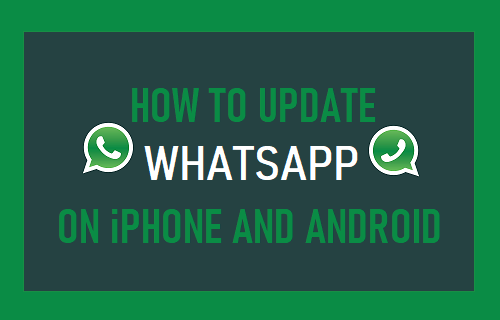
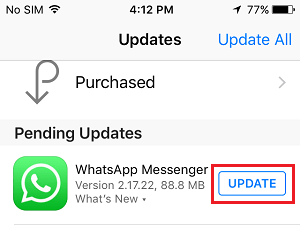
![]()