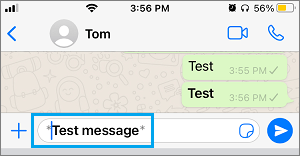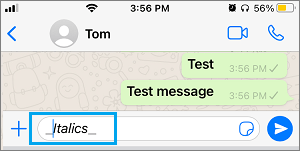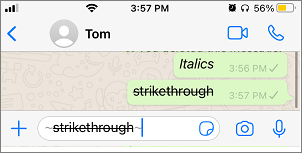Write Bold, Italic & Strikethrough in WhatsApp
WhatsApp allows you to enhance your message with bold, italics and strikethrough. This can be useful in enhancing the clarity and the desired impact of your message. Once you apply bold, italic or strikethrough formatting to any sentence, word or paragraph, there is no way to disable the formatting as your message with the formatting has already been sent.
Make Words Bold in WhatsApp
To type in bold letters, insert an asterisk (star *) at the beginning of a word or sentence and Add an asterisk at the end. For example, you can make the word “Test” or sentence “Test Message” appear bold in WhatsApp by typing it as Text or Test message.
How to Write Italics in WhatsApp?
To type in Italics, insert an underscore (_) at the beginning and end of the Word, Sentence, or Paragraph. For example, if you write the word “Italics” as Italics it will appear in Italics.
How to Write Strikethrough in WhatsApp?
You can strikethrough a word, sentence, or paragraph in WhatsApp by inserting a tilde (~) at the beginning and at the end. For example, if you write the word “strikethrough” as ~strikethrough~ it will appears with a strikethrough.
Hope this helps you write better WhatsApp Messages.
How to Check If WhatsApp Link is Safe to Open Add People to WhatsApp Group Without Saving to Contacts