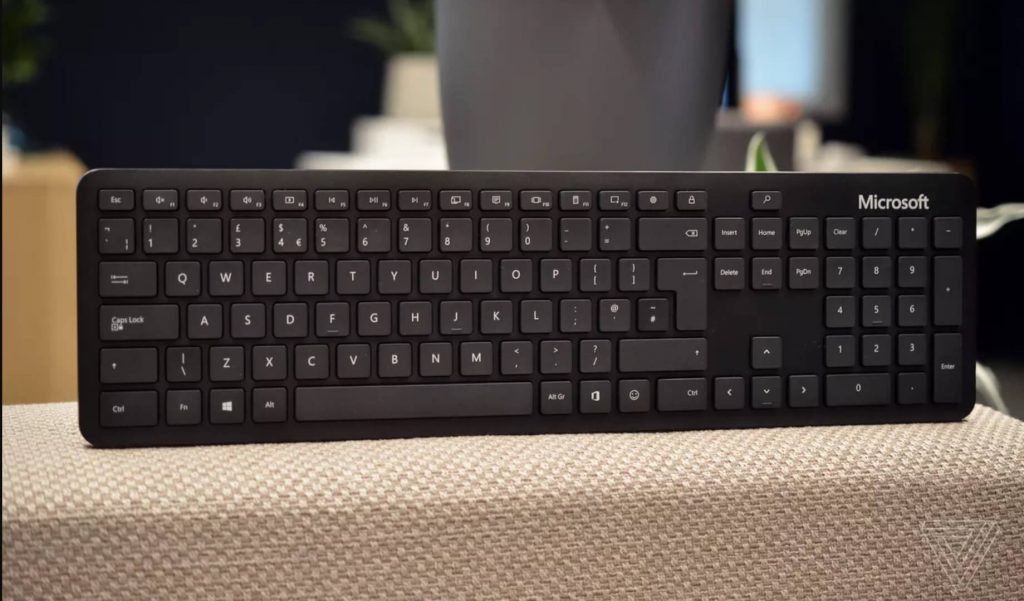The company has launched two completely new versions of Keyboard including the “Microsoft Ergonomic Keyboard” and the “Microsoft Bluetooth Keyboard”. The most unique and talked about the features of these two keyboards is the presence of Emoji Keys and Office keys. In case you are wondering how will these newly added keys work, keep reading further to check their functionality.
Office Keys:
You can access the office for Windows 10 app by merely pressing the Office Key.You may also consider using the key combination “Office key+ W (Word)” to open the app.
Emoji Keys:
By pressing the Emoji key, you can open the emoji picker feature available in Windows 10. Alternatively, you can also use keyboard shortcuts like “Win Key + ; (Semi-colon)” or “Win Key + (Period)”
As stated by Microsoft in its product description page, the newly added keys focus at providing a more productive working environment for easy access to media controls, search, emojis and office 365. Looking at the never-ending increase in the usage of emojis at both personal and corporate levels, Microsoft has introduced this feature. However, we will have to wait and watch how effective these new features turn out to be. As per experts view, the “Win Key + Period” was already in existence and was sufficient enough to access the emoji picker. We believe that the new feature has been added to make things more accessible as not many were aware of this keyboard shortcut. Another point to be noticed here is, we are not sure how the major keyboard makers will adopt the recent changes. If you wish to buy either of the keyboards for yourself, you can find them at any Microsoft store. The Bluetooth keyboard is priced at $49.99 while the wired Ergonomic keyboard is available at $59.99.