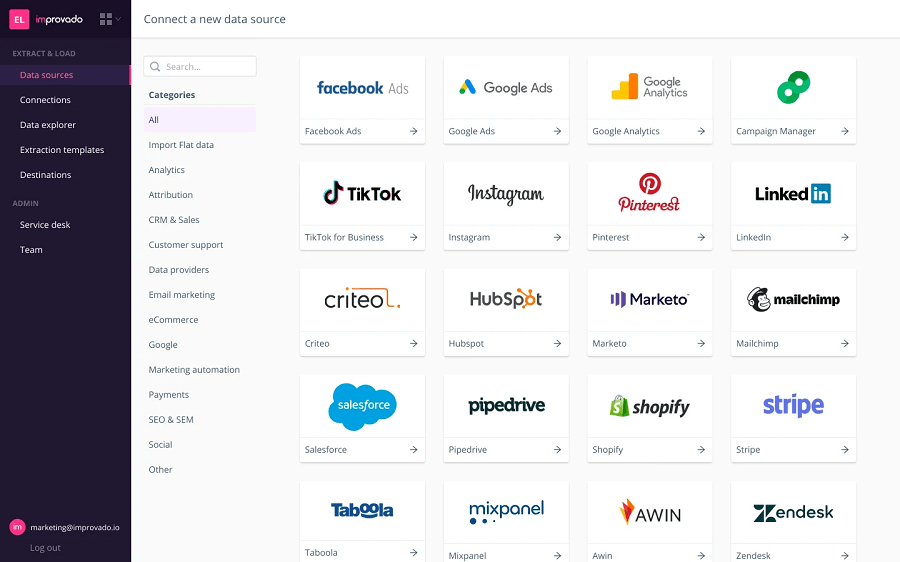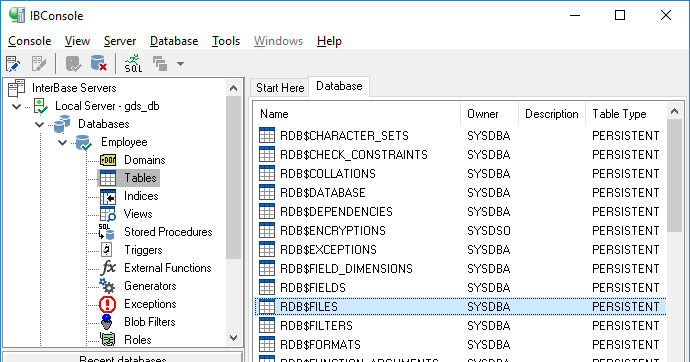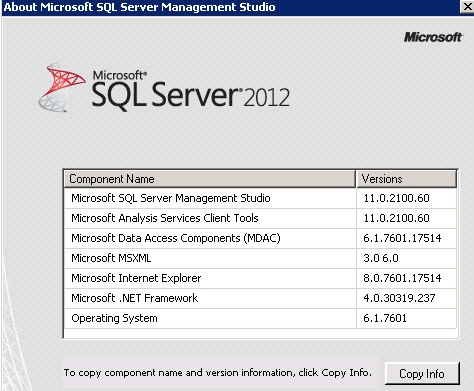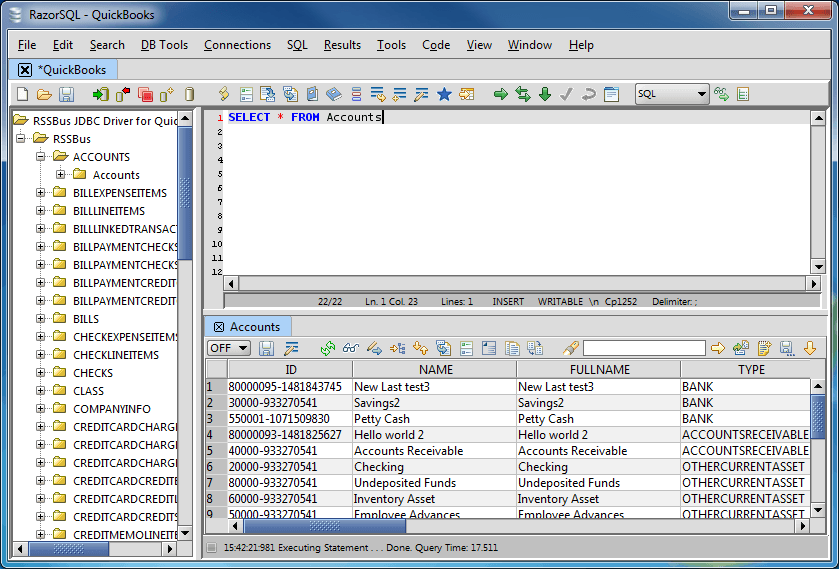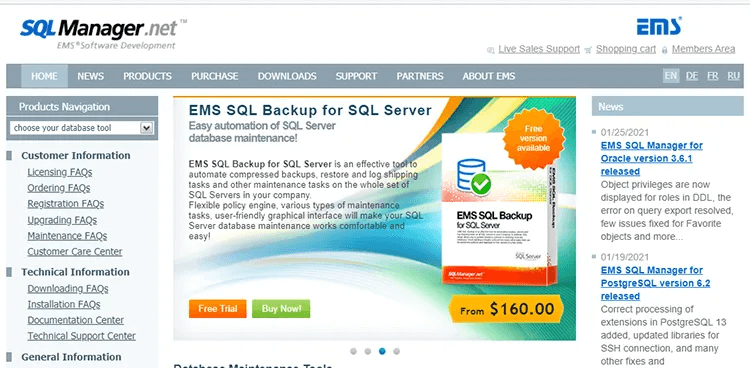Databases have almost entirely replaced physical information storage in almost all organizations. Now, organizations and individuals keep information organized as tables digitally on their computers. You may update these tables and modify them effortlessly as and when required. All you need is the top database software to create, manage, and update the databases. If you are wondering where you may find the best database software for your requirements, you may go through this write-up. In the following section of this article, we share a thoroughly researched list of the best database management software. We selected these programs after going through a wide gamut of programs and comparing them based on a multitude of parameters such as ease of use, availability, price, and features.
Well-Researched List of the Top Database Software
Below are our top picks for the best database software you may use for efficient management of your database.
1. Improvado
Kickstarting the list of the best database management software, let us introduce you to Improvado. The most attractive thing about this software is that it brings together sales and marketing insights from over 300 sources in a single centralized database. Moreover, there are automatic data transformation and cleansing features to ensure high-quality insights for analysis in the future. Furthermore, the following noteworthy features contribute to making Improvado a popular DBMS software.
Key features of Improvado
You can access Click house DBMS, BigQuery, or SnowflakeEasy DBMS management using a spreadsheet-based UI that needs no coding experienceImprovado boasts integration with more than 10 visualization tools
Download Now Also Read: Best Free Data Recovery Software For Windows
2. InterBase
Next, we have InterBase as the best database management system. It is a feature-rich, lightweight, high-performance, and encryptable database. We included InterBase in this listicle for its security features like cross-platform encryption, reduced risk exposure, encrypted backups, role-based security, and separate security login. Additionally, the following features are also worth noting about InterBase.
Key features of InterBase
Power-packed, zero-administration, and small-footprint database engineBoasts a plethora of SQL features like Unicode and multiple joinLive-time event alerts informing connected clients about changes in the databaseChange views feature that lets you identify changes in the databaseStored procedures to help you compile server-side operations into your database engineTriggers to create correlated updates, enforce data restrictions, automatically transform data, notify applications of database changes, and execute cascading referential integrity updatesGenerators that let you fetch sequential numbers used for primary keysOption to raise custom exceptions from the server in case bad data is passed in
Download Now
3. Microsoft SQL
Next, we would like to talk about an RDBMS from Microsoft. Microsoft SQL is the correct choice for this list of top database software as it supports ANSI SQL language. Moreover, Microsoft SQL boasts the following incredible features making it one of the best database management software.
Key features of Microsoft SQL
Integrates unstructured and structured data with Spark and SQL serverBoasts high-end security features for data protectionIts rich BI reports help you make quick and better decisionsMicrosoft SQL has a cloud version
Download Now
4. PostgreSQL
If you are looking for the best free open-source DBMS software, you may choose PostgreSQL. We found it attention-worthy due to its plethora of configuration and indexing options. Moreover, PostgreSQL is among the best database software for small businesses involving a lot of data import and export. Furthermore, you should take a look at the following praiseworthy features of PostgreSQL.
Key features of PostgreSQL
Relational database but lets you create NoSQL databasesSupports a wide range of plugins to enhance the software’s functionalityData storage and management in high volumesSecured data processing in comparison to othersAvailability of tutorials to help you use the software
Download Now Also Read: How to Mask Data in Oracle
In-built data recovery optionEasy to setup and useHigh scalability and flexibilitySupports a lot of programming languagesOffers permissions and access controls for virtualization and data migration
Download Now
6. RazorSQL
Here comes RazorSQL, another popular DBMS software. You may use it to check columns, schemas, structure indexes, unidentified keys, and tables. Additionally, the software is flexible enough to let you create, delete, and update the whole SQL statements according to your requirements. Further, in addition to the above, these features are also a reason enough to call RazorSQL one of the best database software.
Key features of RazorSQL
Options to include extended files, fixed-width data files, and excel spreadsheetsSupport for more than 20 programming languagesLets you simultaneously compare the table data results and queries through more than one databaseNeeds no manual configuration so that you can effortlessly check a plethora of databasesAutomatic data selection and copyingSupports the creation of custom project templates
Download Now
7. EMS
Lastly, we have EMS on our listicle of the best database management system. This software is particularly suited for people/organizations wanting to monitor their current databases. It comes with a variety of features to help you with efficient database management. Let us look at some of them.
Key features of EMS
Integration with many SQL toolsStraightforward execution of multiple SQL queriesStrong vendor support
Download Now Also Read: Best Data Monitoring Apps For Android
Concluding the Top Database Software
This article brought to light the best database management software you may use to create and manage databases. You may go through the features of all the programs shared in the above list to select the best solution for your requirements. In case of any doubts or questions, consider yourself free to contact us through the comments section.